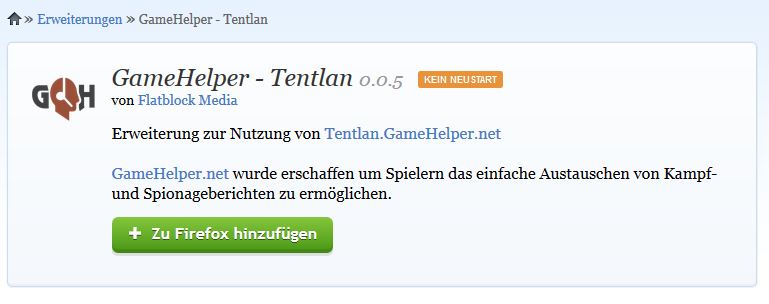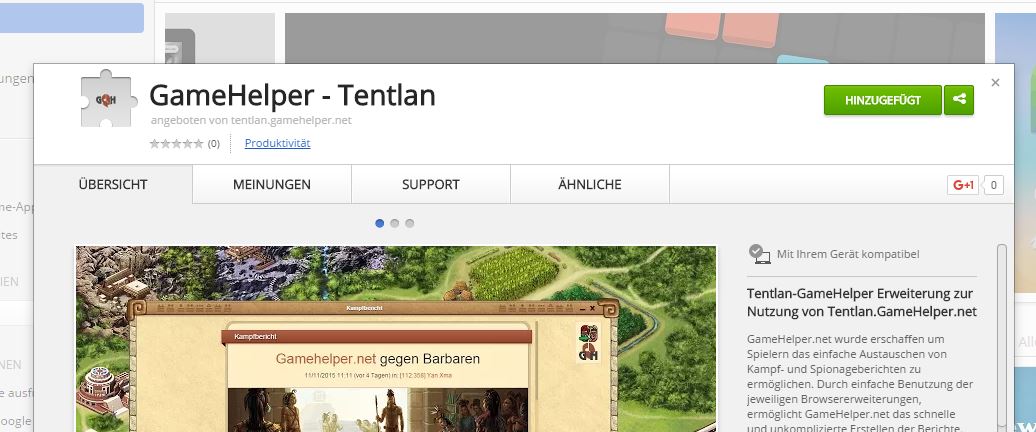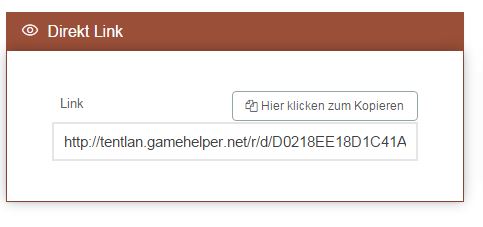Tentlan.GameHelper.net supports the below browsers,
click on your browser:
Missing your browser? Please install one of those modern browsers.
GameHelper.net supports players in administrating their reports, shows statistcs and lights everyday players life.
To easily send a report to GameHelper.net, a browser extension is needed.
This extension show a new button inside each report. With that button your report will be generated and opens up in a new browser tab.
You can share those reports with predefined links. See an example report here: Example report
For further problems, please contact tentlan@gamehelper.net
Step by step
-
Choose browser 1.
Choose the right extension for your browser

Choose your browser, that you use for Tentlan from above.
A new tab will open with the store of your browser.
-
Install extension 2.1.
Install Firefox extension
Click on "Add to Firefox"
Confirm the installation, you can close that website now.
-
Install extension 2.2.
Install Chrome extension
Click "+ Add"
Confirm the installation, you can close that website now.
-
Refresh Tentlan 3.
Reload Tentlan website
If Tentlan was open in your browser: To get the extension working you have to reload the website.
Open the Tentlan tab and press "F5" on your keyboard.
-
Done 4.
Install done
The installation is done now. You will see a new icon in detail view of your reports.
If you click this icon, a new website will open with your report inside.
Please disable your popup blocker for tentlan.com.
-
Share reports 5.
Share created reports
On the opened report page are prepared share links, which you can copy. This link leads to the current report, you can send this link to your friends.
-
Problems 6.
Helping call
If something didn't work: You can drop a mail at tentlan@gamehelper.net.